Clarivate Analytics (EndNote)
Please review the below Eligibility Chart and Frequently Asked Questions. This information is subject to change for clarification and improvement purposes. If you have additional software related questions, please email your questions to software@utah.edu.
For an explanation of terminology used throughout the OSL website, please visit our Glossary of Terms.
To enhance your technical skills on software products available on the Software Catalog and through UIT, please visit Online Learning Opportunities.Contents
Eligibility Chart
| Product | Device Ownership | ||
| Student | Employee | University | |
| EndNote | |||
|
Notes: |
|||
| 1. |
Students are eligible to purchase, install and use this software on personally owned or leased computers solely for academic non-profit, non-commercial, educational and research purposes. Any other use is strictly prohibited. Students whose primary campus is the University of Utah Asia Campus are not eligible to purchase, install or use this software except when enrolled in and attending classes in North America. |
||
| 2. |
Faculty and Staff are eligible to purchase, install and use this software on personally owned or leased computers but ONLY for work related purposes. Faculty and Staff whose primary employment location is the University of Utah Asia Campus are not eligible to purchase, install or use this software except during employment and working in North America. |
||
| 3. |
Faculty and Staff are eligible to purchase, install and use this software on university owned or leased computers but ONLY for work related purposes. For Work at Home purposes, Faculty and Staff may purchase, install and use a University license on their personally owned or leased computer but ONLY for work-related purposes. Faculty and Staff whose primary employment location is the University of Utah Asia Campus are not eligible to purchase, install or use this software except during employment and working in North America. |
||
Frequently Asked Questions
For product details, please go to the EndNote website.
The current version of EndNote is 21.
- Open EndNote.
- Click on the EndNote menu and choose About EndNote.
- Open EndNote.
- Go to the Help menu and choose About EndNote.
The EndNote license is an annual subscription license which must be renewed each licensing term, if you still have the software installed, regardless of the amount of usage.
Check your OSL order summary to see when the license term ended. If the license term has expired or is about to expire, a new annual license is available for purchase on the Software Catalog.
Yes. You must purchase a separate license for every lab computer that the software will be installed on.
Except for lab installations, each license purchased entitles you to install the software on up to 3 computers provided:
- The computers are university owned or leased computers that are assigned to you for your usage or the computers are your personally owned or leased computers.
- You are the only user of the software installed on the computers
- You only access the software on one computer at a time
The Endnote license is a cross-platform license and you are allowed to install the product on a Mac or Windows computer.
No., EndNote libraries should be kept on your computer's hard drive. Storing and editing libraries on a network drive can lead to corruption and performance issues.
EndNote libraries should be kept on your computer's hard drive and can be synchronized between desktop and laptop computers, the online library, and an iOS device using EndNote Sync.
For additional information, see EndNote FAQ: Library & Database Transfer.
No. EndNote libraries should never be stored in cloud-syncing folders such as Dropbox, OneDrive, Box, SugarSync, etc. Syncing folders corrupt EndNote libraries over time.
EndNote libraries should be kept on your computer's hard drive and can be synchronized between desktop and laptop computers, the online library, and an iOS device using EndNote Sync.
For additional information, see EndNote FAQ: Library & Database Transfer.
Backing up your files is essential to securely saving all your hard work. Each EndNote library is made up of a file with the extension .ENL plus a corresponding .DATA folder. Always back up both folders.
Use the Save a Copy command or one of the Compressed Library commands to save a copy of your library to a removable disk (or elsewhere) for safekeeping.
We recommend you back up your EndNote library files before installing and uninstalling EndNote, and before upgrading your operating system.
Yes, you can share your EndNote library with anyone using EndNote X7, X8, X9, 20, or 21 (up to 100 people). For more information, see sync and share FAQ and library sharing and editing.
Please check the system requirements prior to purchasing this product.
To get information about Technical Support, please go to the EndNote website: https://endnote.com/support.
Additional Resources
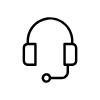
Campus Support
Campus Help Desk
801-581-4000
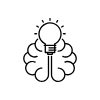
Knowledge Commons
Marriott Library (level 2)
295 S 1500 E
Salt Lake City, UT 84112
801-581-6273
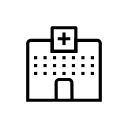
U of U Health Support
801-587-6000
