Claris (FileMaker)
Please review the below Eligibility Chart and Frequently Asked Questions. This information is subject to change for clarification and improvement purposes. If you have additional software related questions, please email your questions to software@utah.edu.
For an explanation of terminology used throughout the OSL website, please visit our Glossary of Terms.
To enhance your technical skills on software products available on the Software Catalog and through UIT, please visit Online Learning Opportunities.Contents
Eligibility Chart
| Product | Device Ownership | ||
|---|---|---|---|
| Student | Employee | University | |
| FileMaker Pro | |||
|
Notes: |
|||
| 1. |
Students are NOT eligible to purchase, install or use this software on personally owned or leased computers under our existing software license agreement. Students whose primary campus is the University of Utah Asia Campus are not eligible to purchase, install or use this software. |
||
| 2. |
Faculty and Staff are NOT eligible to purchase, install or use this software on personally owned or leased computers under our existing software license agreement. |
||
| 3. |
Faculty and Staff of the University of Utah and ARUP are eligible to purchase, install and use this software ONLY on university owned or leased computers and this software may be used for university academic or administrative purposes. Faculty and Staff whose primary employment location is the University of Utah Asia Campus are not eligible to purchase, install or use this software except during employment and working in North America. |
||
Frequently Asked Questions
FileMaker Pro integrates data structure, business logic, and user interface creation tools into one easy-to-use package. FileMaker Pro is used to create custom apps that work seamlessly across iPad, iPhone, Windows, Mac, and the web. These apps can be rapidly created and modified in real time.
Faculty and Staff may purchase FileMaker Pro licenses from the Software Catalog (authentication is required).
If you need a maintenance renewal, please contact OSL at software@utah.edu.
The current version is 20.
You may install and use only one instance of the software on a single computer at a time. Even though both Windows and Macintosh versions of the software may be provided in multiple languages, you are only licensed to use one version of the software on one platform (i.e., the Windows or Macintosh version) in one language at a time.
You may not use or run more than one instance of the software from the same operating system (e.g., using virtualization or other technologies) at the same time.
The primary user of the computer on which the software is installed may install a second instance for his or her exclusive use on a computer that is solely owned or leased by the university.
You can get the latest install files from the OSL Software Catalog (authentication is required).
When you install the software, the license certificate file (for versions 20 & 19) or the license key (for version 17 or earlier) is required to activate the product.
The license is a perpetual license which means it has no expiration date.
Our current licensing term ends on 06/05/2024. If the most recent purchase of maintenance for your license was before 05/02/2023 and you want to renew maintenance for a license, please contact OSL at software@utah.edu for assistance.
Maintenance entitles you to free access to any new versions of the software for the duration of the maintenance terms including bug fixes and enhancements.
No. However, you will not be able to upgrade to newer versions when they are released and you will not have access to software bug fixes and enhancements.
No. Maintenance is included for the first licensing term of the license.
Technical Support is not part of the maintenance contract. FileMaker offers free technical support, per case and technical support contract--for more information on the support options click on this link: http://www.filemaker.com/support/contact.html.
If the maintenance on the license was purchased on or after 05/03/2023, then the maintenance on the license is active and renewal is not needed until the next licensing term.
If the maintenance on the license was purchased before 05/03/2023 and you want to renew maintenance for a license, please contact OSL at software@utah.edu for assistance.
Please contact OSL at software@utah.edu for assistance.
Additional Resources
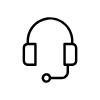
Campus Support
Campus Help Desk
801-581-4000
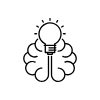
Knowledge Commons
Marriott Library (level 2)
295 S 1500 E
Salt Lake City, UT 84112
801-581-6273
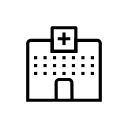
U of U Health Support
801-587-6000
