OriginLab
Please review the below Eligibility Chart and Frequently Asked Questions. This information is subject to change for clarification and improvement purposes. If you have additional software related questions, please email your questions to software@utah.edu.
For an explanation of terminology used throughout the OSL website, please visit our Glossary of Terms.
To enhance your technical skills on software products available on the Software Catalog and through UIT, please visit Online Learning Opportunities.Contents
Eligibility Chart
| Product | Device Ownership | ||
| Student | Employee | University | |
| OriginPro | |||
|
Notes: |
|||
| 1. |
Students are eligible to purchase, install and use this software on personally owned or leased computers solely for academic non-profit, non-commercial, educational and research purposes. Any other use is strictly prohibited. Students are allowed to install one copy of this software on one personally owned computer. Students whose primary campus is the University of Utah Asia Campus are not eligible to purchase, install or use this software except when enrolled in and attending classes in North America. |
||
| 2. |
Faculty and Staff are NOT eligible to purchase, install or use this software on personally owned or leased computers for personal purposes under our existing software license agreement. Faculty and Staff whose primary employment location is the University of Utah Asia Campus are not eligible to purchase, install or use this software except during employment and working in North America. |
||
| 3. |
Faculty and Staff are eligible to purchase, install and use this software ONLY on university owned or leased computers and this software may ONLY be used for academic and non-commercial purposes. Faculty and Staff whose primary employment location is the University of Utah Asia Campus are not eligible to purchase, install or use this software except during employment and working in North America. |
||
| 4. |
Faculty and Staff are eligible to purchase, install and use this software on personally owned or leased computers for work at home purposes provided you purchase a University License and you register with a valid utah.edu email address. You must only use the software for academic non-profit, non-commercial, educational and research purposes. Any other use is strictly prohibited. Faculty and Staff whose primary employment location is the University of Utah Asia Campus are not eligible to purchase, install or use this software except during employment and working in North America. |
||
Frequently Asked Questions
Origin is a software application for data analysis and publication-quality graphing, tailored to the needs of scientists and engineers. The application offers an easy-to-use interface for beginners, and the ability for advanced users to customize analysis and graphing tasks using themes, templates, custom reports, batch processing and programming.
OriginPro offers all of the features of Origin plus extended analysis tools.
For more product details, please go to the OriginLab website.
2024 SR1
June 01, 2023 through June 30, 2024
Purchase OriginPro from the Software Catalog
See your online order summary to obtain the product key and OriginLab serial number.
The product key is found in the Serial Number section and the OriginLab serial number is found in the Installation Instructions.
See question 14 "Where is my product key, serial number, and/or license file?" on our Purchase Information FAQ).
Send the following information to software@utah.edu and request your concurrent license key:
- OSL order number
- Server Hostname
- Server Host ID
- Current serial number (if the purchase is a renewal)
Follow the activation instructions License Activation Instructions for End-Users available on the Origin Lab website.
Yes, effective July 01, 2015, OriginPro software is available to currently enrolled students taking credit awarding classes at the University of Utah. Students may use this software solely for academic non-profit, non-commercial, educational and research purposes. Any other use is strictly prohibited. Students are allowed to install one copy of this software on one personally owned computer. This is an Annual Subscription license which expires at the end of each licensing term. This Student license may be installed on a computer that is personally owned or leased by the purchaser of the software.
A Student license is an annual subscription which means the license will expire at the end of each licensing term. A new annual license must be purchased to continue using the software for each licensing term. Student licenses include maintenance.
A University license is a perpetual license with annual maintenance renewal. Effective 07/01/2016, all Faculty and Staff that have purchased and installed OriginPro software on a computer must purchase a maintenance renewal at the beginning of each new licensing term if the software is still installed on the computer, regardless of how often the software is being used. Maintenance provides you with free upgrades and/or technical support.
No, this software must only be used for university academic non-profit, non-commercial, educational and research purposes.
Yes, provided the software is:
- purchased by the employee using university funds and the employee purchases the University license type.
- solely used only by the employee for university academic non-profit, non-commercial, educational and research purposes.
- installed and used on a computer that is personally owned or leased by the employee.
- used by an employee who registers the license using a valid email address ending with utah.edu.
For each license you purchase, you may install and activate the software on one computer.
If you need to install the software on multiple computers, you need to purchase a license for each computer you intend to install the software on.
Yes, provided:
- you purchase a new license for that purpose.
- you install and use the software solely on computers that are owned or leased by the University of Utah and paid for with university funds and/or computers that are personally owned or leased by you.
- you register the license using a valid email address ending with utah.edu.
- you are the sole user of the software.
- you only access the software on one computer at a time, not simultaneously on multiple computers.
- you are only using the software for work related academic and work related non-commercial purposes.
No. The access code you are provided only allows for one activation.
Follow the deactivation instructions available on the Origin Lab website.
If you are unable to deactivate the license, send the following information to OSL at software@utah.edu:
- Your first and last name
- OSL order number
- Product key
- Email address you used to register your license
- HostID or Hostname
No. Maintenance is included for the first licensing term of the license.
Check your OSL order summary to see when the annual license term ended. The date the license term ended is the date that the Maintenance on the license ended. If the Maintenance has expired then the Maintenance on your license is not current.
Yes. Because the university has purchased the perpetual license with annual maintenance renewals. Effective 07/01/2016, all Faculty and Staff that have purchased and installed OriginPro software on a computer must purchase a maintenance renewal at the beginning of each new licensing term if the software is still installed on the computer, regardless of how often the software is being used. Maintenance provides you with free upgrades and/or technical support.
Maintenance provides you with automatic upgrades to latest versions plus Free Technical Support (via phone, email, chat).
Follow these steps:
- Download and save the license file and the product key provided on your order summary (see question 3 on our Purchase Information FAQ).
- Follow the instructions to update your multi-user node-locked license after maintenance renewal available on the Origin Lab website.
Please check the system requirements prior to purchasing this product.
To get information about Technical Support, please go to the OriginLab website.
Additional Resources
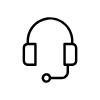
Campus Support
Campus Help Desk
801-581-4000
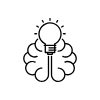
Knowledge Commons
Marriott Library (level 2)
295 S 1500 E
Salt Lake City, UT 84112
801-581-6273
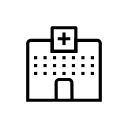
U of U Health Support
801-587-6000
