SAS & JMP
Please review the below Eligibility Chart and Frequently Asked Questions. This information is subject to change for clarification and improvement purposes. If you have additional software related questions, please email your questions to software@utah.edu.
For an explanation of terminology used throughout the OSL website, please visit our Glossary of Terms.
Contents
Eligibility Chart
| Product | Device Ownership | ||
| Student | Employee | University | |
| SAS Education Analytical Suite (EAS) Teaching & Research | |||
| JMP Academic Suite | |||
|
Notes: |
|||
| 1. |
Students are eligible to purchase, install and use this software on personally owned or leased computers solely for academic non-profit, non-commercial, educational and research purposes. Any other use is strictly prohibited. Students whose primary campus is the University of Utah Asia Campus are not eligible to purchase, install or use this software except when enrolled in and attending classes in North America. |
||
| 2. |
Faculty and Staff are eligible to purchase, install and use this software on personally owned or leased computers and this software must ONLY be used for work-related non-profit/non-commercial instructional, academic teaching and research purposes. Any other use is strictly prohibited. Faculty and Staff whose primary employment location is the University of Utah Asia Campus are not eligible to purchase, install or use this software except during employment and working in North America. |
||
| 3. |
Faculty and Staff are eligible to purchase, install and use this software on university owned or leased computers and this software must ONLY be used for work-related non-profit/non-commercial instructional, academic teaching and research purposes. Any other use is strictly prohibited. Faculty and Staff whose primary employment location is the University of Utah Asia Campus are not eligible to purchase, install or use this software except during employment and working in North America. |
||
Frequently Asked Questions
This is an annual subscription license. A subscription must be purchased each licensing term for any software that is installed on a computer.
- SAS Educational Analytic Suite with Enterprise Miner for Desktop
- SAS JMP Academic Suite which includes JMP Pro
This software may ONLY be used for Teaching/Research purposes defined as software used for purposes of classroom instruction, academic research, and course work primarily related to a post-secondary degree requirements. May be used by students, faculty, and staff supporting such use.
Yes, if you require a Single User license then you must purchase the software license prior to installing the software on a computer. If you require Concurrent User licenses you must purchase Concurrent User licenses equal to the number of simultaneous users accessing the software at a given time.
To purchase SAS & JMP licenses, sign into our Software Catalog and go to the following products for the licenses:
Teaching & Academic Research
For each Single User license you purchase, you are allowed to install the software on an unlimited amount of computers provided you are the sole user of all computers that you install the software on. You are allowed to have all computers operating simultaneously.
No. This software can only be used for teaching and non-commercial academic research purposes. If you are going to do work for the administration of the university that requires SAS, you will need an Administrative license under a separate license agreement.
No. This software can only be used for teaching and non-commercial academic research purposes. If you are going to do work for the hospital that requires SAS, you will need a license via the SAS Health and Life Sciences group for hospital use. This would be under a separate license agreement.
Follow the instructions here. If you have questions or problems, please contact the Campus Help Desk at 801-581-4000 ext 1.
When we create new install files, we remove the license file so that we can offer the install files free on our web store. When an annual license is purchased, the web receipt and email confirmation include two download links: one for the install files and one for the serial number files.
This allows us to simplify the process for department purchasing agents who need to purchase products for end users and end users who need to install the software. The purchasing agent is responsible to provide the license file or serial number information to the end user. The end user can then purchase the install files free on our web store.
If a customer purchases the free install files, they are not able to install the product unless they have a license file.
- Obtain your license file from your order history on the Software Catalog.
Note: the license file is a text file and although the file contains text that appears to be editable using a text editor, do not do so. Altering the license file in any way destroys the integrity of the file. - Read and follow the instructions in the SAS renewal Instructions file that is included with the license file(s). The filenames are identified below.
- Single User Licenses
- SAS_planned_renewal_instructions_LIN_X64.txt
- SAS_renewal_instructions_LINUX.txt
- SAS_renewal_instructions_WIN.txt
- SAS_renewal_instructions_WIN_32.txt
- Concurrent User License
- SAS_planned_renewal_instructions_LIN_X64.txt
- SAS_planned_renewal_instructions_SUN_64.txt
- SAS_planned_renewal_instructions_WIN.txt
- SAS_planned_renewal_instructions_WIN_32.txt
Obtain your license file from your order history on the Software Catalog.
Note: the license file is a text file and although the file contains text that appears
to be editable using a text editor, do not do so. Altering the file in any way destroys
the integrity of the file.
If your JMP license is expired, you are prompted for a new license upon launch. To renew your JMP license:
- Right-click the JMP icon and select "Run as Administrator"
- Click "Open License"
- Navigate to the TXT license file and select it
- Adding an administrator's name is optional
If the JMP license has not yet expired, then the process can be initiated from within JMP:
- Right-click the JMP icon and select "Run as Administrator"
- Navigate to File ► New ► Script
- Run the following script:
- Renew License();
- Click "Open License"
- Navigate to the TXT license file and select it
- Adding an administrator's name is optional
To view the current expiration date, go to:
Help ► About JMP (For Windows)
JMP ► About JMP (For Macintosh)
Contact the Campus Help Desk at 801-581-4000 ext 1. Ask the help desk agent to create an incident for you. Include your order number for the license purchase and a screen shot of the error.
Additional Resources
SAS Education Analytical Suite (EAS)
- SAS EAS Information
- SAS Technical Support via email
- SAS Hot Fix Announcements (may requires free account on SAS Support web site)
- SAS Hot Fix Analysis, Download & Deployment (SASHFADD) Tool analyzes a SAS® 9.3, or SAS® 9.4 deployment. The tool creates a customized report that lists available hot fixes for the installed SAS products, and also generates scripts that automate hot-fix downloads.
- SAS Academic Programs - Free software options for students, educators and independent learners.
- SAS OnDemand for Academics: browser-based programming envornment using SAS Studio for students, educators &
independent learners. Includes the following:
- Studio
- SAS/STAT – State-of-the-art statistical software.
- Base SAS – Flexible, extensible fourth-generation programming language for data access, transformation and reporting.
- SAS/IML – Interactive matrix programming and exploratory data analysis.
- SAS/OR – Enhanced operations research methods for optimizing processes and addressing management science challenges.
- SAS/QC – Tools for statistical quality improvement.
- SAS/ETS – Model, forecast and simulate processes with econometric and time series analysis.
- The following are available to professors who register a class and their students: SAS Enterprise Guide, SAS Enterprise Miner, & SAS Forecast Server.
- Studio
- SAS Viya for Learners: full suite of cloud-based software that supports the entire analytics life cycle and lets you code in SAS, Python, or R. For academic, noncommercial use only.
- SAS OnDemand for Academics: browser-based programming envornment using SAS Studio for students, educators &
independent learners. Includes the following:
SAS JMP Academic Suite
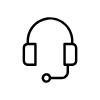
Campus Support
Campus Help Desk
801-581-4000
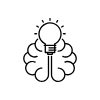
Knowledge Commons
Marriott Library (level 2)
295 S 1500 E
Salt Lake City, UT 84112
801-581-6273
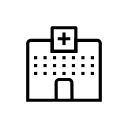
U of U Health Support
801-587-6000
