Zoom
Please review the below Eligibility Chart and Frequently Asked Questions. This information is subject to change for clarification and improvement purposes. If you have additional software related questions, please email your questions to software@utah.edu.
Contents
Eligibility Chart
| Product | Device Ownership | ||
| Student | Employee | University | |
| Zoom Licensed (Pro) | |||
| Add-On Products |
|||
| Large Meeting 500 Participants (Per Host) | |||
| Large Meeting 1000 Participants (Per Host) | |||
| Webinar 500 Participants (Per Host) | |||
| Webinar 1000 Participants (Per Host) | |||
| Workspace Reservation | |||
| Zoom Room (Per Room) | |||
|
Notes: |
|||
| 1. |
Students are eligible to install and use this software on personally owned or leased computers for academic course work. |
||
| 2. |
Faculty and Staff are not eligible to install and use this product for personal purposes. Faculty and Staff are not eligible to purchase any of the Zoom add-on features licenses for personal use. Faculty and Staff may gain full access to Zoom Pro for university related purposes. |
||
| 3. |
Faculty and Staff are eligible to install and use this software on university owned or leased computers, provided the use is for university related use. |
||
| 4. |
Students are not eligible to purchase this add-on feature. |
||
| 5. |
Faculty and Staff are eligible to install and use this software on university owned or leased computers, provided the use is for university related use. Send message to software@utah.edu to get a custom quote. |
||
Frequently Asked Questions
Zoom is a web-based video meeting tool. It works through either a web browser, a local desktop client, or a mobile app. Users can choose to record sessions, collaborate on projects, and share or annotate one another's screens.
We have an enterprise agreement with Zoom, which means Zoom Licensed (Pro) accounts are now free for both University of Utah and University of Utah Health students, staff, and faculty.
Zoom Licensed (Pro) extends the duration of a meeting or session to 24 hours, rather than the basic license restriction of 40 minutes. Up to 300 participants may join a meeting or session.
Additional Zoom Add-On licensed products are available for purchase on the Software Catalog (authentication is required). All Add-On licenses are annual subscription licenses.Our enterprise license allows us to use the Zoom products for University of Utah and University of Utah Health work related purposes, both academic and administrative, including all academic teaching, learning, and research activities.
When logging in via single sign-on (SSO), campus users will be auto-provisioned a standard Zoom Licensed (Pro) account; hospital users will be auto-provisioned a HIPAA-compliant Zoom Licensed (Pro) account.
Campus users:
- First time activation: follow the instructions here
- Visit utah.zoom.us and select "Sign in" to sign in via Single Sign On.
Hospital users: visit utah-health.zoom.us and select "Sign in" to sign in via Single Sign On.
Users who previously had a Zoom account not registered through the university may find that Zoom automatically signs in to the old account. Simply log out of Zoom and revisit one of the websites above. Sign in with SSO to automatically be provisioned a new Zoom Licensed (Pro) account.
Canvas Users -Once you have your new lms-utah.zoom account set up, follow the steps in the link below to set up your Canvas Zoom integration.
Non-Canvas Users – Once you have your new utah.zoom.us account set up, you can set up meetings by using your web browser, Outlook, or the Zoom Desktop or Mobile App. For more information, see scheduling meetings on the Zoom web site.
Digital Learning Technologies has instructions on their web site, the topics are listed below in Additional Resources.
We have purchased room connectors with our enterprise license. The join information for H.323 & SIP is included on the meeting invitation you receive.
- "Join by SIP" information can be used by IVC schedulers to connect pre-scheduled codec connections to the Zoom meeting.
- "Join by H.323" information can be used to dial directly from the installed codec into the Zoom meeting.
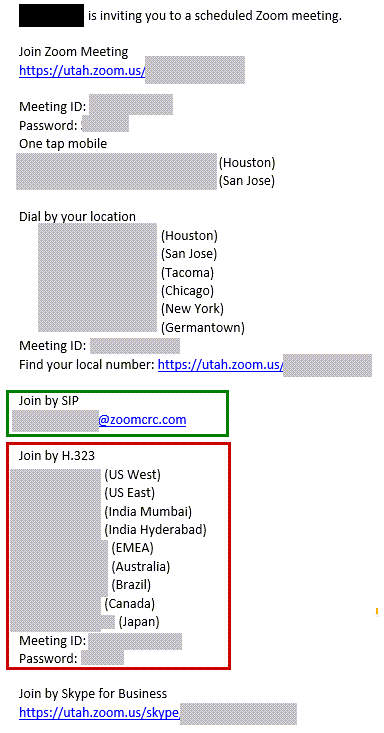
For more information, please see "Getting Started with H.323/SIP Room Connectors" on the Zoom web site.
To get the latest features, you need to download the latest Zoom update for the Zoom desktop client and Zoom mobile app.
A limited number of webinar and larger meeting licenses are available for short-term checkout from Digital Learning. To request a temporary checkout license please complete the DLT Zoom Checkout Form.
- Large Meeting 1000 Participants (Per Host)
- Large Meeting 500 Participants (Per Host)
- Webinar 1000 Participants (Per Host)
- Webinar 500 Participants (Per Host)
- Zoom Room (Per Room)
Campus users: send email to classhelp@utah.edu
Hospital users: call the Hospital Help Desk at 801-587-6000 or send email to itstelehealth@utah.edu and include a description of the issue.
Additional Resources
- Digital Learning Technologies has answers to these questions and more:
- How can I prevent "Zoom-bombing" incidents in my Zoom meetings?
- How do I create my University of Utah Zoom account?
- How do I create a University of Utah HIPAA-compliant Zoom account?
- How do I host a Zoom meeting?
- How do I sign into the desktop or mobile Zoom app?
- How do I record my Zoom meetings?
- How do I set up, manage and participate in Zoom breakout rooms?
- How do I add other users to my meeting as an Alternative Host?
- How do I give scheduling privileges for my Zoom account to other users?
- How do I create a poll in Zoom?
- How do I install the Zoom plugin for Microsoft Outlook?
- Zoom Troubleshooting
- U of U Zoom Announcements
- Zoom Help Center
- Getting Started
- Audio, Video, & Screen Sharing
- H.323/SIP Room Connectors
- Integration (extensions and plugins)
- Meetings & Webinars
- Messaging (chat)
- Training
- Zoom Rooms
- Zoom Service Status
- Zoom YouTube Channel
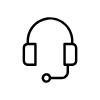
Campus Support
Campus Help Desk
801-581-4000
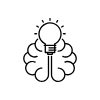
Knowledge Commons
Marriott Library (level 2)
295 S 1500 E
Salt Lake City, UT 84112
801-581-6273
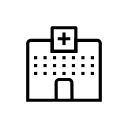
U of U Health Support
801-587-6000
