Glossary of Terms
This Glossary of Terms explains terms and abbreviations used throughout the Office of Software Licensing website.
# - A - B - C - D - E - F - G - H - I - J - K - L - M - N - O - P - Q - R - S - T - U - V - W - X - Y - Z
#
1-Year Term
The length of time a software can be used if the license expires 1 year from the start of the licensing term.
2-Year Term
The length of time a software can be used if the license expires 2 years from the start of the licensing term.
3-Year Term
The length of time a software can be used if the license expires 3 years from the start of the licensing term.
A
Annual License
License that expires annually and must be renewed each year for continued use. The license usually includes maintenance during the first licensing term. The software may be used for a period of time up to one year, depending on when it was purchased during the licensing term.
C
Client
A single user of a network application that is operated from a server. A client/server architecture allows many people to use the same data simultaneously. The program's main component (the data) resides on a centralized server, with smaller components (user interface) on each client.
Concurrent User
An individual who is accessing software that is installed on a server via a network.
Concurrent User License
A license that allows the software program to be installed based on the number of simultaneous users accessing the software at a given moment. It typically refers to software running on a server where users connect via the network.
Typically, a concurrent license is “checked out” from the license server when the software is run, assuming a license is available. If no license is available, the requester experiences a denial of service.
D
Department Owned Device
Download
This is the install files you will receive when you purchase a software license. Your download will be offered as ONE of FOUR download formats:
|
Download Only - No License
This is the install files for those who already have a license to use the software. This option does not include the license.
E
Employee Use
This allows university employees to install and use the software on personally owned computers as long as they are actively employed by the university. Use is usually limited to academic and education use. Employees are required to uninstall the software upon leaving the university or purchase a new license directly from a software vendor. Purchasing from this menu is NOT tax exempt and requires the use of employee personal funds.
End User License Agreement (EULA)
An agreement between the end user and the software owner that defines the conditions of use.
F
Frequently Asked Questions (FAQ)
Frequently Asked Questions is a list of commonly asked questions with carefully composed answers designed to provide accurate information to interest parties. The FAQ document is usually written and organized about specific topics.
Floating User
See Concurrent User.
Full-Time Equivalent (FTE)
Full Time Equivalent is based on a formula, usually defined by Microsoft for the Campus agreement: FACULTY/STAFF: Full-time Faculty (FtF) + Part-time Faculty (PtF)/3 + Full-time Staff (FtS)+ Part-time Staff (PtS)/2, round up to the next whole number. For example, 5 FtF + 7/3 PtF + 10 FtS + 15/2 PtS = 32.33 round up to 33 FTE.
H
Home Use
See Employee Use.
L
License
The right to use software and services.
License Agreement
An agreement between the software owner and the customer (or organization) that defines the conditions of use.
License Fee
This is the cost to acquire and use the software. License Fees aren’t prorated.
License Renewal
The act of renewing an expiring license so you can legally continue to use the software. License fees are required for the renewal.
Licensing Term
Specified on the OSL website product purchase page. This is the start date and end date for the software license agreement that the university has with the software manufacturer.
M
Maintenance
This is NOT a license. Maintenance gives you the right to receive software updates and upgrade the software to a newest version. Maintenance is usually included during the initial software licensing term. Maintenance is usually renewable at the conclusion of the contract term. Maintenance has an expiration date. An annual renewal fee is required to continue the maintenance. If you allow the maintenance on the software to expire, you may have to purchase a new license to receive newer versions.
Maintenance Renewal
The act of renewing the maintenance on a license for the next licensing term. Fees are required for the renewal.
N
Network
A system of interconnected computers.
Network/Server
A network server is a computer designed to process requests and deliver data to other (client) computers over a local network or the Internet.
New Annual License
This is a new software license which includes maintenance during the first licensing term.
No Media
Download install files are not provided with the purchase.
Node
In a network, a node is a connection point, either a redistribution point or an end point for data transmissions. In general, a node has programmed or engineered capability to recognize and process or forward transmissions to other nodes.
Node/Client Use
This network license option requires you to purchase a license for every node/client on the network.
Node Locked License
A license that allows access to the software on a specific number of named computers. The license is usually for server applications such as database or VMware products. In some cases, these licenses can be transferred from one computer to another, usually by requesting a new license key.
O
Original Equipment Manufacturer (OEM)
Original Equipment Manufacturer can be the manufacturer of the product or a company who has rebranded a product under a license agreement with the manufacturer of the product. Devices arrive with software preinstalled by the manufacturer. For example, a computer usually comes with an OEM operating system pre-installed on the device.
Office of Software Licensing (OSL)
The Office of Software Licensing (OSL) negotiates and administers campus-wide and volume software licensing agreements for commonly used software programs. OSL manages the distribution of the software to students, faculty, staff, and departments.
P
Perpetual License
A license that allows the user to install and use the software indefinitely. Software updates, upgrades and technical support are usually included during the initial licensing term. After the initial licensing term, the user would need to purchase Maintenance on the license to continue receiving the updates, upgrades and technical support.
Personal Faculty/Staff License
See Employee Use.
Personally Owned Device
A device purchased using your own funds, rather than university departmental funds. You own the device.
Product Key
A product key, also known as a software key or serial number, is a specific software-based key for a computer program. It certifies that the copy of the software is original. Product keys are required by some software programs for activation.
Purchasing Card (P-Card)
The University offers an institutional credit card for use by University employees when procuring small-dollar items (under $5000) that would normally be purchased using other paper-based methods.
Also referred to as a P-Card. The P-card is an accepted method of payment for products ordered by university departments on the OSL website. A P-Card cannot be used for personal purchases. License or media purchased using the P-Card is owned by the University of Utah.
Follow this link for important information about Purchasing Cards: http://fbs.admin.utah.edu/pcard/.
R
Readme File
A text document that may be included in the media provided for installing the software. ReadMe files typically provide additional information that was not included in the official documentation.
S
Secondary Use Rights
Allows the licensed end user to use the software on a second computer. Rights vary between software products.
Serial Number
See Product Key.
Server
A computer that shares its resources and information with other computers, called clients, on a network.
Single User
This installation type allows the software program to be installed and used on a single computer. The software shall not be accessible by any other users over a network. Other users shall not be able to access or run the software while connected to your computer.
Student License
See Student Use.
Student Use
The student use license is for actively enrolled university students. The software must be installed and used on a computer that is personally owned by the purchaser of the license. The student use license must be paid for using student personal funds. This is a personal use license so we are required to charge sales tax. Use of the license is limited to university academic purposes. Commercial or for-profit use is not allowed. Students are required to uninstall the software upon leaving the university or purchase a new license directly from a software vendor.
Subscription License
License that allows the user to use the software for a specified time period. This license usually includes technical support and access to upgrades and patches released during the term of the subscription. Once the agreement term has expired, a new subscription license must be purchased or in some cases there is a subscription renewal option to continue using the software. At the end of the subscription term the user has a couple of options: (1) renew the subscription; or (2) uninstall the software from the computer.
U
University License
See University Use.
University Owned Device
A device purchased by or leased by the University of Utah, using university funds.
University Use
This allows university employees to install and use the software on university owned or leased devices for university purposes only. Purchasing from this option is tax exempt, when using UShop Purchase Order or Purchasing Card.
Update
To change a version of software to fix bugs and security concerns, improves existing functionality, or adds minor improvements.
Upgrade
To change an older version of software to a newer version of the same software.
Upgrade License
This license allows a user to upgrade an existing active license to a newer version of the software. This is not the same as a maintenance or subscription agreement. The previous version becomes void and you cannot transfer the previous version to another user.
Upgrade Protection
See Maintenance.
User
An individual who uses a computer.
UShop Purchase Order
UShop Purchase Order and UShop Marketplace information is provided here.
V
Vendor
Anyone who provides goods or services to a company or individual/s. A vendor may or may not be the original manufacturer of the goods or services.
W
Work-At-Home Rights (WAH)
Allows for the user to install the software on their work computer and their home computer. The user must be the primary user of the home and work computer and the user may only use the software for university work related purposes within the guidelines outlined in the software licensing agreement. If the user is no longer employed by the university, the user must discontinue using the software at home, uninstall the software from the home computer and return any disks provided for the home computer installation to the Office of Software Licensing.
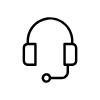
Campus Support
Campus IT Help Desk
801-581-4000
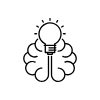
Knowledge Commons
Marriott Library (level 2)
295 S 1500 E
Salt Lake City, UT 84112
801-581-6273
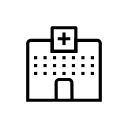
U of U Health Support
801-587-6000
