Software management, employee, and university licenses
Faculty and staff guidelines
University of Utah Software Licensing manages university-wide software licenses and maintains a record of software that is purchased from Software Licensing and distributed to university organizations. The following are guidelines to help you manage software within your organization.
Software record keeping responsibilities:
- All faculty and staff members are responsible for adhering to software copyright laws and regulations.
- Each college, department, or division is responsible for maintaining accurate software records, including software acquired from OSL.
- A representative should be assigned to keep records for every organization. Depending on an organization’s policy, this person may keep records for an entire college or a department within a college.
Software record keeping best practices:
- Keep accurate records. Ask yourself, “Do I have licenses for all of the software installed on each computer in my organization?”
- Establish and maintain accurate software logs and inventories.
- Establish a baseline inventory of software already purchased.
- Conduct annual inventory reviews to reconcile purchases against inventory.
Information to keep in a software inventory or log:
- Product name, version number, and serial number.
- Date and source of software acquisition.
- Location of the installation, as well as the serial number of the hardware on which each copy of software is installed.
- Name or job title of the authorized user.
- Location of the physical installation media or website source, if downloaded.
Records required to prove the legality of installed software:
- Sales order/invoice receipts, packing slips specifying the product(s), and quantity purchased.
- Letter from a manufacturer or publisher stating what software comes with the computer as part of the purchase of hardware.
- Purchase orders that have been approved and processed by University Purchasing.
- Software license agreement.
- Completed license registration cards with a stamped serial number and date of purchase.
- Summary report from OSL indicating the types and quantity of licenses acquired through centrally managed site agreements.
- Unexpired license agreement for shareware or freeware.
- Other documentation must be evaluated on a case-by-case basis.
Always keep the following materials in a safe place:
- All installation files and product keys used to install the programs on your devices.
- All original manuals and reference documentation.
- Backup of software on external storage media.
To prevent license violations, do not:
- Use one licensed copy to install a program on multiple computers.
- Share installation files & product keys online on public websites.
- Take advantage of upgrade offers without obtaining a legal copy of an earlier, upgradeable version of the software.
- Use software after the expiration of the license.
- Use university software at home unless the license allows such use (when in doubt, contact your respective help desk)
- Install or activate software using product keys you have obtained online from unauthorized resellers or distributors.
- Install software purchased for your home computer on university computers, unless the license allows the software to be installed on more than one machine and the installation is approved by your manager.
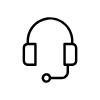
Campus Support
Campus IT Help Desk
801-581-4000
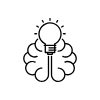
Knowledge Commons
Marriott Library (level 2)
295 S 1500 E
Salt Lake City, UT 84112
801-581-6273
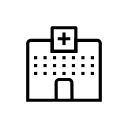
U of U Health Support
801-587-6000
