MathWorks
Please review the eligibility chart and information below. This information is subject to change for clarification and improvement purposes. If you have additional software related questions, please contact the Campus IT Help Desk (801-581-4000 or helpdesk@utah.edu).
Contents
- Single user license (students & employees)
- Concurrent & classroom
- License administrators
- Shared computers (workstations & labs)
- Updating your license
Eligibility chart
| Product | Device ownership | ||
|---|---|---|---|
| Student | Employee | University | |
| MATLAB TAH Academic | |||
| MATLAB TAH Classroom | |||
| MATLAB TAH Parallel Server | |||
| MATLAB TAH Production Server | |||
| MATLAB TAH Web App Server | |||
|
Notes: |
|||
| 1. |
Students are eligible to install and use this software on student owned or leased computers provided they use the software for student personal usage. Students whose primary campus is the University of Utah Asia Campus are not eligible to purchase, install or use this software except when enrolled in and attending classes in North America. |
||
| 2. |
Faculty and staff are not eligible to install or use this product for personal use. They may use this software for Academic Use work related purposes. See Note 3. Faculty and Staff whose primary employment location is the University of Utah Asia Campus are not eligible to purchase, install or use this software except during employment and working in North America. |
||
| 3. |
Faculty and staff are eligible to install and use this software on computers owned or leased by the University of Utah and/or personally owned or leased computers provided they only use the software for Academic Use work purposes. Faculty and Staff whose primary employment location is the University of Utah Asia Campus are not eligible to purchase, install or use this software except during employment and working in North America. |
||
| 4. |
Students are not eligible to install or use this product on student owned or leased computers. Students whose primary campus is the University of Utah Asia Campus are not eligible to purchase, install or use this software except when enrolled in and attending classes in North America. |
||
| 5. |
Faculty and staff are eligible to install and use this software on computers owned or leased by the University of Utah provided they only use the software for Academic Use purposes and are further restricted to use in connection with on-campus computing facilities that are used solely in support of classroom instruction of students. Research use is not permitted. Licensed Users of the Classroom License may also include visiting instructors and contractors solely for the purpose of classroom instruction or preparation for classroom instruction. The MATLAB TAH Classroom license may not be installed on personally owned or leased computers. Faculty and Staff whose primary employment location is the University of Utah Asia Campus are not eligible to purchase, install or use this software except during employment and working in North America. |
||
Product information
Matlab is a programming and numeric computing platform used by engineers and scientists to analyze data, develop algorithms, and create models.
The university purchased the MATLAB Total Academic Headcount (TAH) campus-wide site license. This is an annual subscription term license which must be activated annually to continue using the software covered under this license.
Features
- MATLAB Online provides access from a web browser.
- Access free tutorials at MATLAB Academy
- View current and archived documentation
- Obtain access to MATLAB prerelease and beta versions
- Obtain technical support for faculty and researchers
- Download free hardware support packages for Arduino, Raspberry Pi, Lego, and more
- Use MATLAB Mobile on iPhone, iPad, or Android device
- Use MATLAB Drive to synchronize MATLAB files between computers, MATLAB Mobile, and MATLAB Online
Products included
Information about individual products is available on the MathWorks Products and Services web page.
Products not included
The following products are NOT included in our MATLAB TAH site license agreement because they are for Commercial Use purposes only. If you have a requirement for any of these products please contact:
Peter Sheridan
Senior Account Manager
Education Group
Email: peter.sheridan@mathworks.com
Direct: 1-508-647-7176
Terms of use
- Available to all faculty, researchers, and students everywhere: at home and classroom, in lab and field research, and while traveling for academic and educational use.
- Covers all on-campus computing facilities, labs, classrooms, and research centers, as well as all faculty-owned and student-owned personal computers.
- Software license agreement
-
The software may only be used for teaching, learning and non-commercial research Academic Use purposes.
For Non-Academic or Commercial Use purposes, please contact:
Peter Sheridan
Senior Account Manager
Education Group
Email: peter.sheridan@mathworks.com
Direct: 1-508-647-7176 - Exclusions:
- Asia campus students, staff and faculty are not eligible to install or use this software under this license agreement.
- All software obtained and covered under the TAH agreement may not be used for University or Hospital administrative or operational purposes.
Obtain, install, and activate
Single user licenses (students & employees):
- If you don't have a MathWorks account, follow these instructions to get started.
- Go to the U's MathWorks software portal and use your MathWorks user name and password to log in.
- Click on the blue button to download the latest version of the MathWorks Product Installer to download the latest release of MATLAB and Simulink.
- Click on the blue button for your operating system to start the installation process.
- Once the file has finished downloading, launch the executable from the bottom of your browser to proceed. If you do not see the executable located at the bottom, you can find it in your downloads folder.
- Once the MathWorks Product Installer finishes extracting, it will open automatically. The installer will help you install all the products you need.
- For information about installing specific MathWorks products, please see MathWorks’ installation guide.
Concurrent and classroom licenses
Departments that require concurrent use licenses - designed for shared use workstations with continuous access to the university network, such as computer labs - need to complete this survey, which will be submitted to OSL. OSL will generate a license file based on the information provided, which will be emailed to the responsible party identified in the survey.
The university has five concurrent-use license options:
- MATLAB TAH Academic Annual License
- MATLAB TAH Classroom Annual License
- MATLAB TAH Parallel Server Annual License
- MATLAB TAH Production Server
- MATLAB TAH Web App Server
For eligibility, see the eligibility chart above.
License administrators
Shared computers (workstations and labs)
Departments that require licenses for shared use workstations that are not managed by a server, need to complete this survey, which will be submitted to OSL. Upon approval, OSL will send an activation key to the responsible person identified in the survey.
Installation instructions are available on the MathWorks website.
Installing additional toolboxes
- See how to install additional toolboxes.
- Then proceed to installing products.
Specifically, you must open the MATLAB installer and on Step 7: Specify Products to Install, where you will see the additional product(s) that are available to install. You must then select the additional product(s) that you want to install and then complete the installation process.
Updating your license
To update your license, you need to download a new installer from the MathWorks website, open the installer file, and the license will be renewed for another year.
Instructions are available on the MathWorks website to activate an installation online or offline.
Support
There are several options if you are having problems with MATLAB:
- Do a search on the MathWorks support website
- Ask a question on the MATLAB answers website
- Contact MathWorks support
- If you are still unable to find a solution, please email software@utah.edu with a description of the problem and, if possible, include a screenshot of the error. Include your order number, product name, product version and operating system.
Additional resources
- Resources
- MathWorks website
- Getting started with MATLAB & Simulink (Interactive Tutorials)
- Platform Roadmap for the MATLAB product families
-
System Requirements
- Technical articles & newsletters
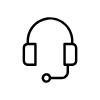
Campus Support
Campus IT Help Desk
801-581-4000
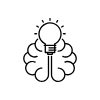
Knowledge Commons
Marriott Library (level 2)
295 S 1500 E
Salt Lake City, UT 84112
801-581-6273
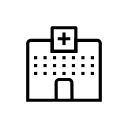
U of U Health Support
801-587-6000
