IBM
Please review the eligibility chart and information below. This information is subject to change for clarification and improvement purposes. If you have additional software related questions, please contact the Campus IT Help Desk (801-581-4000 or helpdesk@utah.edu).
Contents
- Subscription license
- Features
- Terms of use
- Single user licenses
- Concurrent user licenses
- Installation on personally owned/leased computers
- Hospital use
- Virtual lab use
- Authorization code
- Activation
Eligibility chart
| Product | Device ownership | ||
| Student | Employee | University | |
| SPSS Amos | |||
| SPSS Statistics Premium | |||
|
Notes: |
|||
| 1. |
Students are eligible to purchase, install or use this software on personally owned or leased computers and the software must ONLY be used for teaching and non-commercial academic research purposes. Students can access this software via installations on university owned or leased computers at department computer labs. Students whose primary campus is the University of Utah Asia Campus are not eligible to purchase, install or use this software except when enrolled in and attending classes in North America. |
||
| 2. |
Faculty and Staff are NOT eligible to purchase, install or use this license type on personally owned or leased computers under our existing software license agreement. Faculty and Staff whose primary employment location is the University of Utah Asia Campus are not eligible to purchase, install or use this software. |
||
| 3. |
Faculty are eligible to purchase, install and use this software on computers owned or leased by the University of Utah and the software must ONLY be used for teaching and non-commercial academic research purposes. Faculty are eligible to use this software on personally owned or leased computers for work at home purposes provided they have obtained a single user license. Faculty and Staff whose primary employment location is the University of Utah Asia Campus are not eligible to purchase, install or use this software except during employment and working in North America. |
||
Product information
IBM® SPSS® Amos is a powerful structural equation modeling (SEM) software helping support your research and theories by extending standard multivariate analysis methods, including regression, factor analysis, correlation and analysis of variance. Build attitudinal and behavioral models reflecting complex relationships more accurately than with standard multivariate statistics techniques using either an intuitive graphical or programmatic user interface.
The IBM® SPSS® Statistics software provides advanced statistical analysis for users of all experience levels. Offering a comprehensive suite of capabilities, it delivers flexibility and usability beyond traditional statistical software.
Subscription license
This is an annual subscription license. A subscription must be purchased each licensing term for any software that is installed on a computer. The license term runs from January to December, regardless of when you purchase the license.
Features
SPSS Statistics Premium includes the following features:
- IBM SPSS Statistics Base
- IBM SPSS Advanced Statistics
- IBM SPSS Bootstrapping
- IBM SPSS Categories
- IBM SPSS Complex Samples
- IBM SPSS Conjoint
- IBM SPSS Custom Tables
- IBM SPSS Data Preparation
- IBM SPSS Decision Trees
- IBM SPSS Direct Marketing
- IBM SPSS Exact Tests
- IBM SPSS Forecasting
- IBM SPSS Missing Values
- IBM SPSS Neural Networks
- IBM SPSS Regression
- IBM SPSS SamplePower
- IBM SPSS Visualization Designer
Terms of use
After you purchase the Annual Subscription License from the Software Catalog, you may only use the software program(s) for teaching and non-commercial academic research purposes on computers owned or leased by the University of Utah during the term of the license.
Non-commercial academic research means research by degree seeking students and faculty members where (i) the results of such research are not intended primarily for the benefit of a third party; (ii) such results are made available to anyone without restriction on use, copying or further distribution; and (iii) any copy of any such result is furnished for no more than the cost of hosting, reproduction, and shipping. Any other use including but not limited to university administration and operations is strictly prohibited.
Single user licenses
For each Single User license you purchase, you are allowed to activate the software on a maximum of 4 university owned or leased computers provided you are the sole user of all computers that you install the software on. You are allowed to use your university owned or leased computers to use the software for work at home purposes. You are allowed to have all 4 computers operating simultaneously
Concurrent user licenses
A Concurrent user license allows you to install IBM SPSS Statistics on any number of computers. However, only the number of users for which you purchased the license can run the application concurrently. A concurrent license manager controls your concurrent user license and allows end users to run IBM SPSS Statistics.
Features include:
- Ghosting: You can ghost the software by installing the license manager and then installing the product on a local desktop that will be used for creating the ghosting image. Ghost the additional computers as needed.
- Citrix and Terminal Services: You can install and publish the IBM SPSS Statistics application on your Citrix or Terminal Services Server the same way that you install and publish other Windows applications.
- Mixed licensing: IBM SPSS Statistics has limited support for a mixed licensing environment (a combination of local authorized user licenses and concurrent licenses). In a typical environment, all licenses are handled locally or through the concurrent license manager.
- Multiple operating systems: The platform on which the concurrent license manager is running does not have to match the platform on which the client is running. For example, a Windows license manager can serve up licenses for Mac and Windows clients.
- Commuter licenses: Commuter licenses allow your end users to check out licenses from the license manager, so that they can use the license when not connected to the network. On Windows, commuter licenses are not enabled by default. They are enabled by default on other operating systems. Instructions for actually checking out the commuter license appear in the end user installation instructions. You can restrict the percentage of licenses that are enabled for commuting on the license manager server. It's a good idea to restrict commuter licenses to prevent all the licenses (tokens) from being used up by commuters. After the specified percentage of licenses have been used by commuters, no more will be available until the commuter licenses expire or are checked back in. You can also configure the maximum duration for which an end user can check out a license. The default maximum duration is seven days.
- Reserve licenses: You can create a reservation file, which specifies how many licenses are reserved for specific users or groups of users. Users are identified by network IDs or computer names (not IP addresses). For example, you can set up a reservation file that reserves the license for a group of power users. Licenses will always be available for these users. You can also use the reservations to prevent certain users from accessing the license.
Additional information is available in the online documentation:
- Concurrent License Administrator’s Guide for IBM SPSS Statistics
- Concurrent User License Installation Instructions for IBM SPSS Statistics
Installation on personally owned/leased computers
You are not allowed to use the products for personal use.
For work at home purposes, you may use the products provided:
- You purchase the single user license.
- You must only use the products for teaching and non-commercial academic research purposes.
Hospital use
This software cannot be used for hospital administrative or operational purposes. You may NOT install or use this software in connection with education, training and non-commercial research on hospital premises unless you first purchase a separate IBM Campus Value Option Program - Academic Hospital Use optional license and the hospital at a minimum must be partially owned by Licensee, non-profit, and serving as a teaching hospital. If you are interested in this option, please email software@utah.edu for instructions and a custom quote.
Virtual lab use
You must NOT install or use this software for Virtual Computer Lab Use unless you first purchase a separate IBM Campus Value Option – Virtual Computer Lab Use license option. If you are interested in this option, please email software@utah.edu for instructions and a custom quote.
Authorization code
The software requires you to activate it using an authorization code, which is found in the serial number section of your order summary. To obtain the authorization code, do the following:
- Sign into the Software Catalog.
- Click on ORDER HISTORY.
- Click on Search Order History.
- Enter the search terms and select the type of terms (product name, order number, Org ID (university licenses), or date range), and click on SEARCH.
- Click on the order number to see your order summary.
- This is your order summary. Note the location of the Serial Number, Licenses (license files), and Downloads (install files).
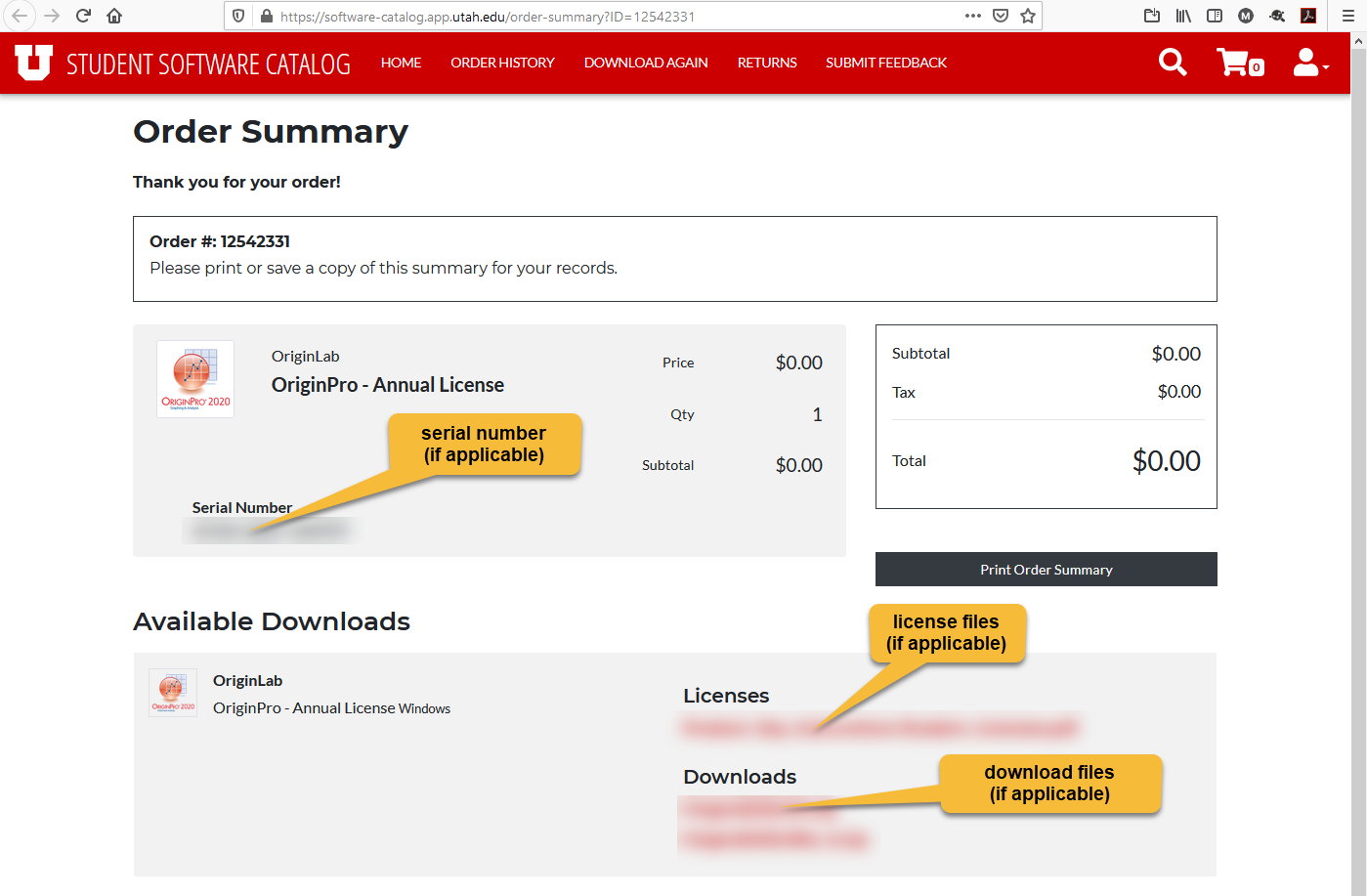
Activation
Read and follow the instructions in the Authorized User License Installation Instructions documentation on the sites below:
If you experience errors activating your product, contact the Campus Help Desk. Include your order number for the license purchase, the authorization code, and a screen shot of the error.
Additional resources
Documentation
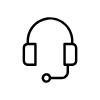
Campus Support
Campus IT Help Desk
801-581-4000
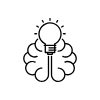
Knowledge Commons
Marriott Library (level 2)
295 S 1500 E
Salt Lake City, UT 84112
801-581-6273
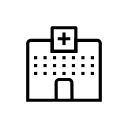
U of U Health Support
801-587-6000
