NI (LabView)
Please review the eligibility chart and information below. This information is subject to change for clarification and improvement purposes. If you have additional software related questions, please contact the Campus IT Help Desk (801-581-4000 or helpdesk@utah.edu).
Contents
Eligibility chart
Product information
- Current version
- License information
- Obtain LabVIEW
- LabVIEW serial number
- Registration
- License activation
Additional resources
Eligibility chart
| Product | Device ownership | ||
|---|---|---|---|
| Student | Employee | University | |
| LabVIEW - Annual Concurrent License | |||
| LabVIEW - Annual License | |||
|
Notes: |
|||
| 1. | Students are NOT eligible to purchase, install or use this software on personally owned or leased computers under our existing software license agreement. | ||
| 2. |
Students are eligible to purchase, install or use this software on personally owned or leased computers provided they only use the software for Academic Use purposes. Students whose primary campus is the University of Utah Asia Campus are not eligible to purchase, install or use this software except when enrolled in and attending classes in North America. |
||
| 3. |
Faculty and Staff are NOT eligible to purchase, install or use this software on personally owned or leased computers under our existing software license agreement. However, for Work at Home purposes, Faculty and Staff may purchase, install and use a University license on their personally owned or leased computer but ONLY for work-related non-profit/non-commercial instructional, academic teaching and research purposes. |
||
| 4. |
Only the College of Engineering is eligible to purchase, install and use this software on university owned or leased computers and this software must ONLY be used for work-related non-profit/non-commercial instructional, academic teaching and research purposes. |
||
| 5. |
Faculty and Staff are eligible to purchase, install and use this software on personally owned or leased computers or university owned or leased computers and this software must ONLY be used for work-related non-profit/non-commercial instructional, academic teaching and research purposes. |
||
Product information
LabVIEW is a graphical programming platform that helps engineers scale from design to test and from small to large systems. It offers unprecedented integration with existing legacy software, IP, and hardware while capitalizing on the latest computing technologies. For more product information, please visit the vendor website: https://www.ni.com/labview/
Current version
LabVIEW 2025 is the current version.
License information
We have an annual subscription volume license which must be renewed each year in June. You need to purchase a license for each computer you install LabVIEW on.
Our academic volume license includes LabVIEW Option (includes LabVIEW Professional Development System and a large set of LabVIEW modules and toolkits). For a list of the software, please visit Software Included in NI Academic Volume Licenses.
Note:
- Our license is for the Windows platform only.
- The Multisim Option which includes Circuit Design Suite, is not included in our academic volume license.
Obtain LabVIEW
Order LabVIEW from the Software Catalog.
Follow the instructions at Getting Started with NI Products to download and set up the software.
LabVIEW serial number
A serial number is required to activate your LabVIEW license. The serial number is found on your order summary in the serial number section and is specific to the license you have. We have a serial number for the student license and a different serial number for university use.
You can obtain your serial number on your order summary by following these instructions.
Registration
Sign in to the National Instruments web site using your University of Utah email address.
If you don't have an account, create one using your University of Utah email address.
License activation
For more information or help activating your product, visit the Product Activation page.
Additional resources
Academic Volume License product page
- Manuals—Enter AVL into the Manuals search.
- Release Notes
- Administrator Resources—Contains information on available support resources for software administrators.
- System Requirements
- Technical Support
Security Updates for NI Software
YouTube
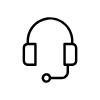
Campus Support
Campus IT Help Desk
801-581-4000
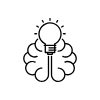
Knowledge Commons
Marriott Library (level 2)
295 S 1500 E
Salt Lake City, UT 84112
801-581-6273
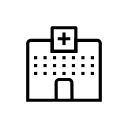
U of U Health Support
801-587-6000
